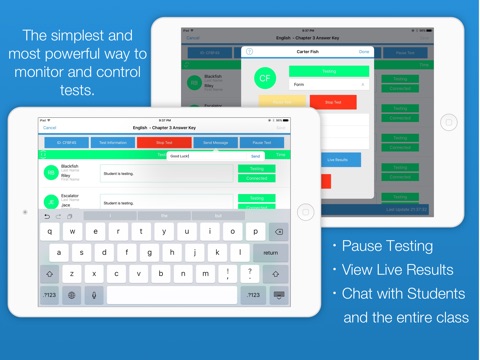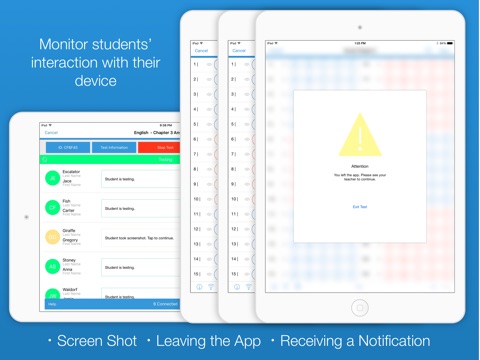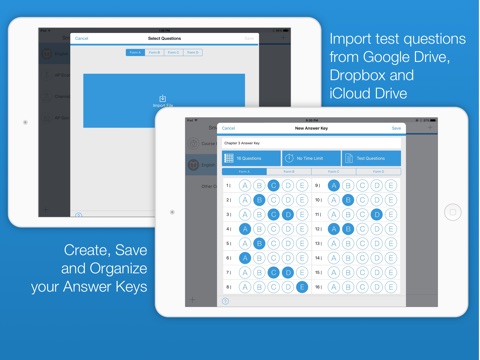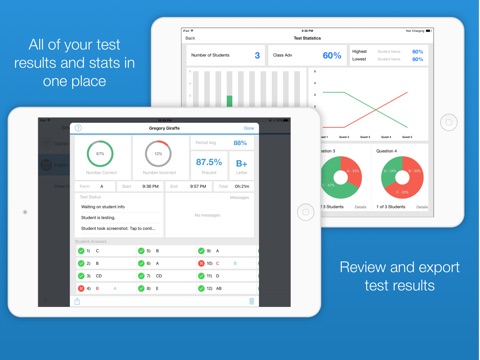
SmartTest Pro Teacher Edition
**To take full advantage of the SmartTest Pro Teacher Edition students must have the SmartTest Pro Student Edition**
SmartTest Pro was designed to eliminate the uncertainty associated with delivering assessments on tablets, and ultimately save some trees.
SmartTest Pro Teacher Edition is the primary app offered in the SmartTest Pro Testing Suite. Together the Teacher and Student Edition Apps will give you the confidence to deliver digital in-class assessments by promoting test integrity through the ability to monitor your student’s interactions with their device.
Eliminate clunkly web portals and walks to the grading machine by taking full advantage of the features offered by SmartTest Pro:
Keep track of your answer keys
- Easily create, save, and organize your answers keys
- Multiple forms for every answer key
- Include test questions from Google Drive, Dropbox, and iCloud
Deliver and monitor assessments
- Message students in the “Teacher-Student Chat”
- Easily pause and resume tests
- Check a student’s progress with “Live Results”
- Automatic and immediate grading
- Set a time limit
- Include test questions or simply show the “bubble sheet”
- Return a student’s results at the end of an assessment
Receive an alert when a student
- Takes a screenshot
- Leaves the app
- Attempts to Multitask
- Receives a notification
- Access the notification center or control center
Review and export test results
- View statistics by period or course
- View induvial student statistics
- Export results as a PDF or CSV
Security and Backup
- Correct answers never leave your device
- Backed by Apple’s iCloud
- Assessment results saved continuously during testing
- Easily recover and continue testing if either app crashes
- Students can email tests results for upload to SmartTest Pro
Pricing
- No subscriptions and no in-app purchases
- Easily purchase through the Volume Purchase Program